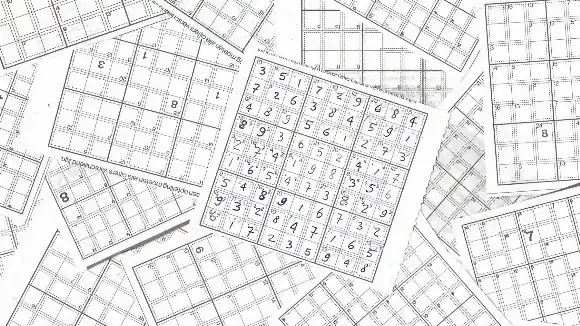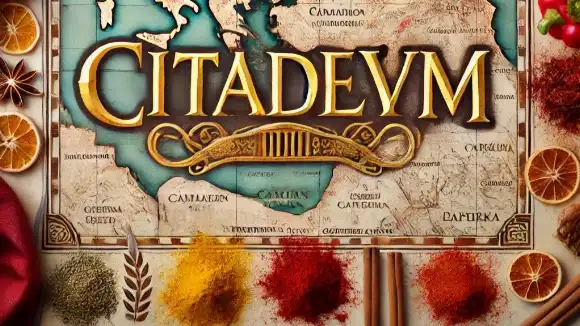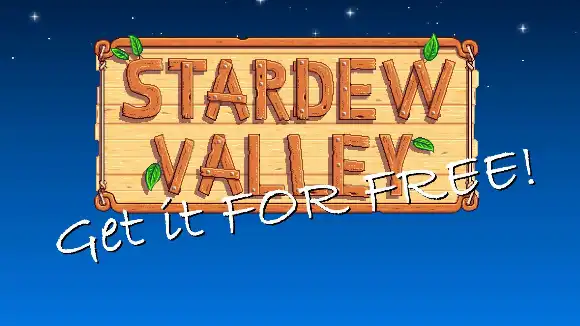In this article
I've been playing the Citadelum demo over on Steam recently and so far, I'm impressed. I'm getting a lot of vibes from the old school Caesar games from Sierra, which I loved.
Trading with other settlements is, like in almost every city builder, essential. For From the ashes, the first mission of Citadelum: Prologue, 2 out of 3 goals are about trading. Along the way, there will be smaller goals.
Map Exploration
First off: you can't reach this goal straight away. You don't even have to try: the required button isn't available just yet.
So just follow along with the instructions given to you by Maximus Agrippa and Gaius Titus Cato. Build up your settlement by adding a market and Patrician housing and increase your prestige.
Once you hit prestige level 3, Marcus Drusus will pop up, talking to you about Map Exploration.
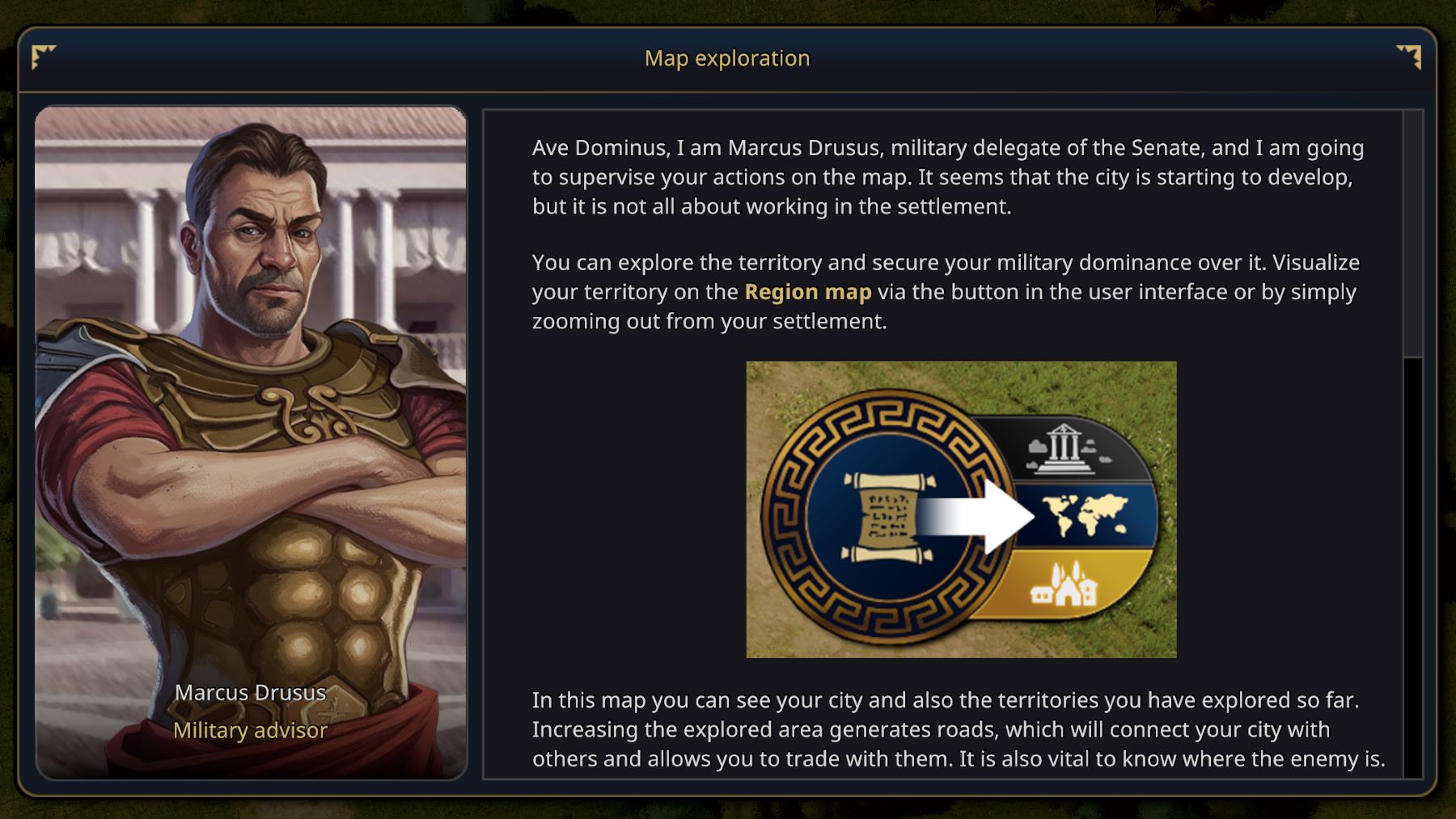
Military adviser explaining how map exploration works in Citadelum
This will open up the second option next to the scroll in the bottom right corner: the world map.
Exploring the map
Once you click the world map icon, you will see an overview of the world with your settlement territory in the centre of the screen.
In this territory, you will not only see your village, but also an explorer in the form of a horseman. This explorer will allow you to find new villages and territories to trade with or, later on, to fight.
To explore the map, click on your explorer. Arrows will appear on the map, indicating in which directions your explorer can travel.

This explorer in Citadelum can move in 3 different directions
To move the explorer to one of the available territories, simply click on that territory. The explorer will travel along the arrow until the new territory has been reached.
The city of Vettona is your target. It is 3 territories away from yours.
From your own territory, move the explorer:
- right
- down
- down
You will reach Vettona and your trade adviser Fabia will pop up, explaining how to set up the trade route.
Trading with Vettona
The city of Vettona offers both a buy and a sell.
They will buy wood. This is great, as they're renewable resources that you'll probably have plenty of.
Vettona will sell marble. Which is even greater as that is needed to achieve the 3rd and final objective of this mission.
To set up the trade route, click on the city of Vettona. A pop up will appear, allowing you to sell wood and buy marble.
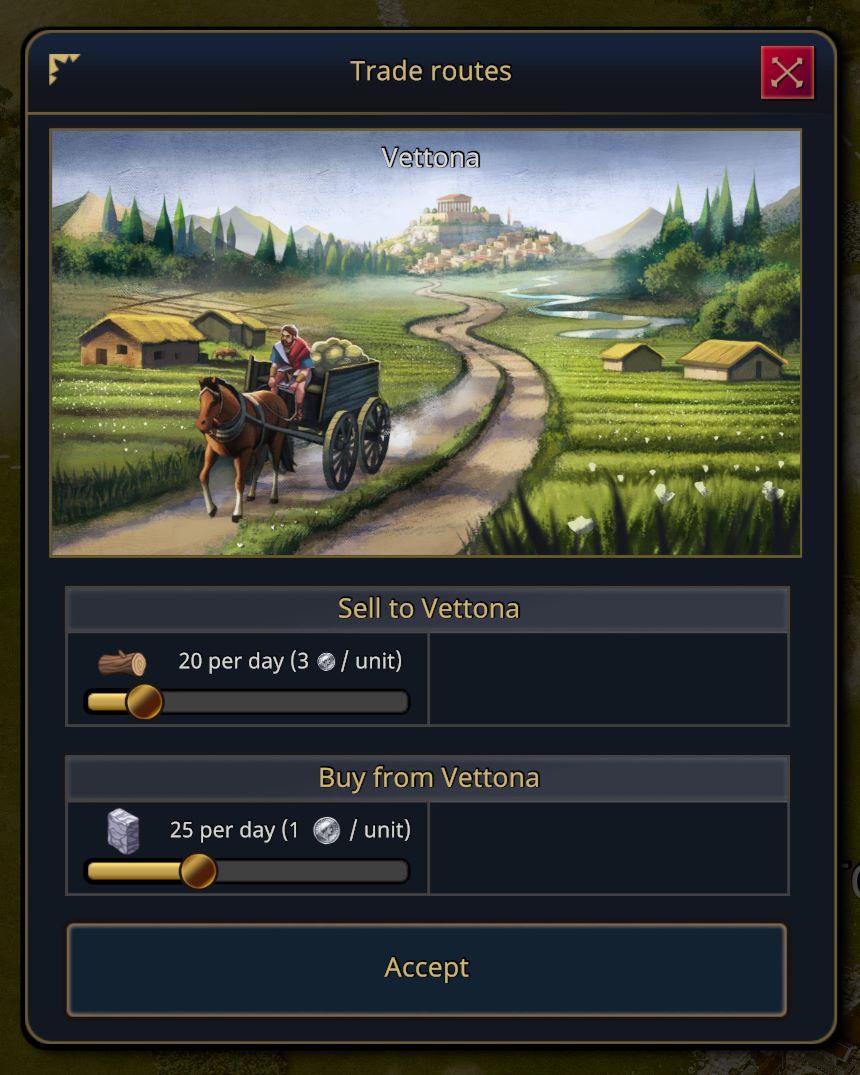
Setting up the traderoute with Vettona to both sell and buy goods.
The numbers don't really matter in this case. You can sell wood - or not. In this first mission, you have plenty of money. But just to experience how it's done, you're welcome to sell some of your excess wood.
To buy marble, set the slider to the desired number. In the above image I've chosen 25, which means it will take 3 days to reach the required 75 marble. It's fine to set it higher too, just pick whichever number you're comfortable with.
To activate the trade route, click the Accept button.
That is it! You've now successfully set up your first trade route. Just keep in mind that you will need enough money to pay the traders - which should be totally fine in this mission.