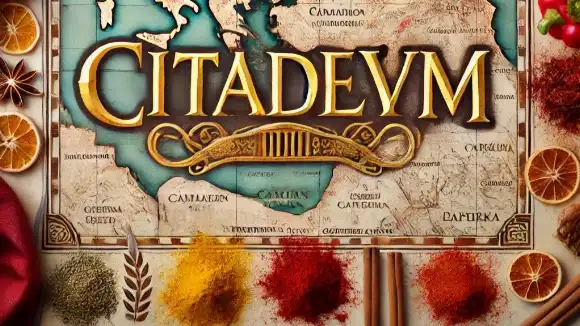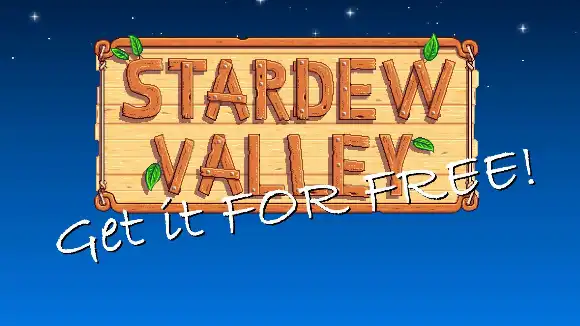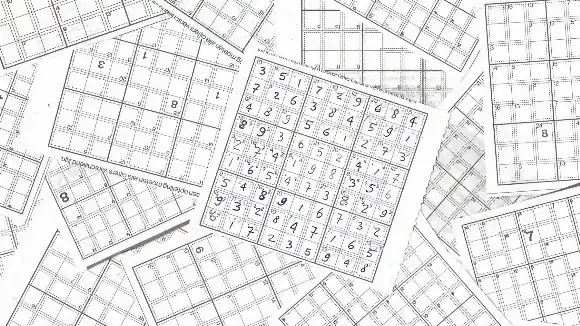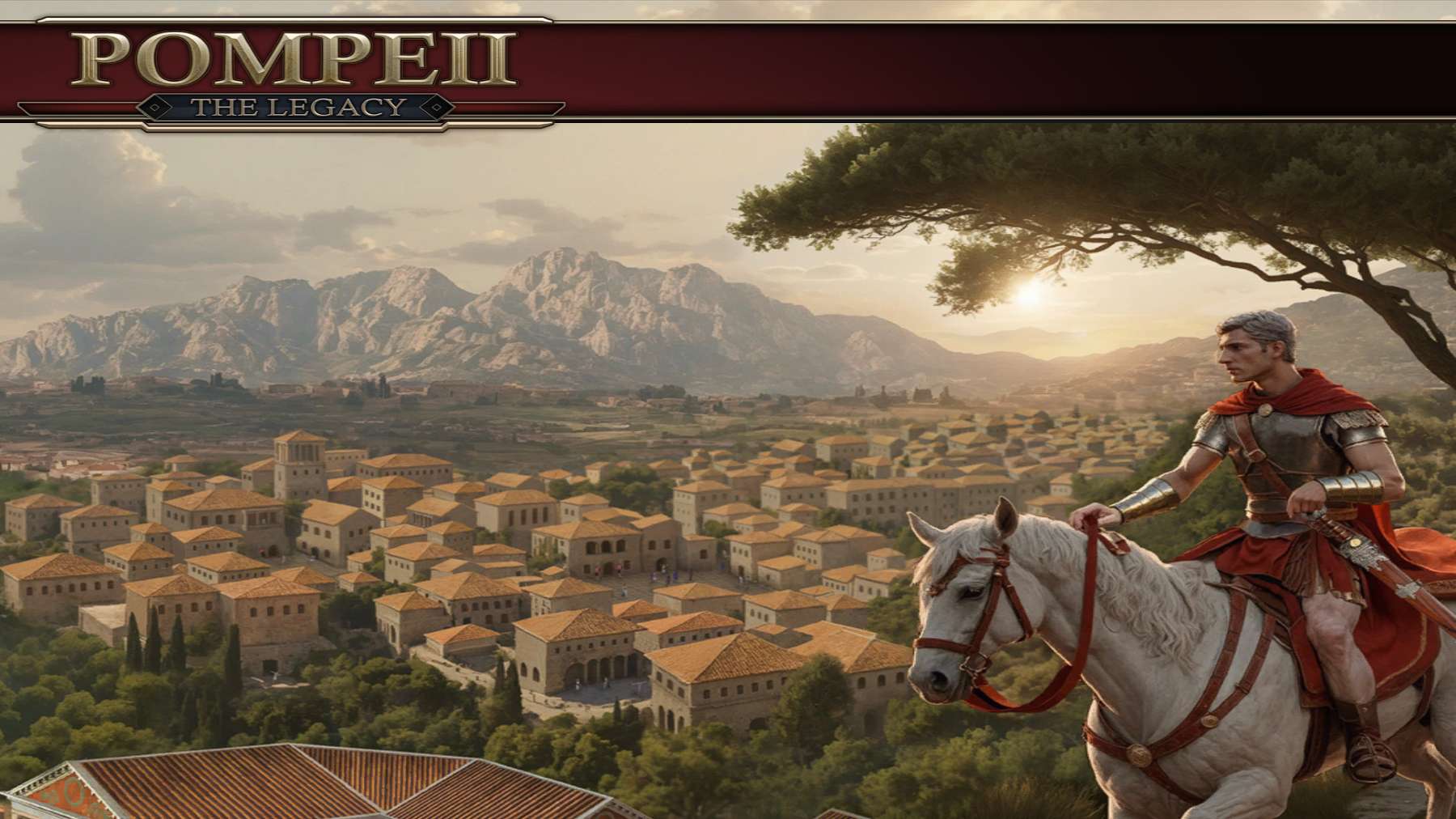
We all know that the Romans were big on trading. Merchants traveled far and wide to buy exotic items for the wealthy citizens in Rome.
In Pompeii: The Legacy, trading isn't fully fleshed out yet, but the core mechanics are already in place.
One common roadblock players hit is the apparent 3‑ship limit. But you can expand your fleet if you know how.
This quick guide shows you how to unlock more than 3 trade ships and make the most of your Trade Port and Trade Routes.
Problem: not able to buy new ship
Your trading empire all starts when you build your first Trade Port. From that moment, the Empire map opens, you can buy ships and you can start importing goods you're not producing yourself.
You can initially buy 3 ships and link them to 3 cities. But when more cities become available, you’ll hit a wall: there’s no option to buy ship number four.
While you have 0, 1 or 2 ships, the Buy Ship button is visible when a Trade Port is selected. Clicking it will show you a list of ships you can buy - initially the Cymba and Actuaria ship types. Click the ship to buy it and you can set up a new trade route.
But once your Trade Port has 3 active ships, the “Buy Ship” button disappears. So how do you get more ships?
Solution: build second trade port
In Pompeii: The Legacy, the number of ships you can own is tied directly to the number of Trade Ports you build. Each Trade Port can support up to 3 ships.
So, to unlock ship number four (and five and six), simply construct a second Trade Port.
Granted, it’s not cheap. Each Trade Port costs 500 bricks, 500 stone, and 200 tools. But if trade continues to expand in future updates, this investment will definitely pay off.