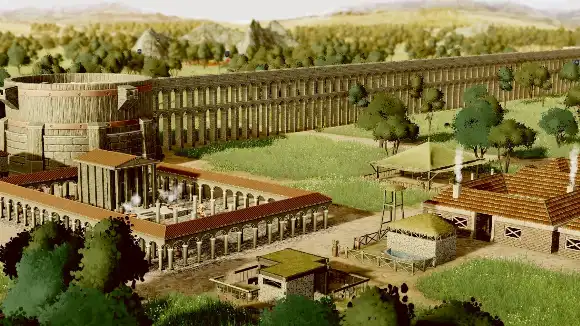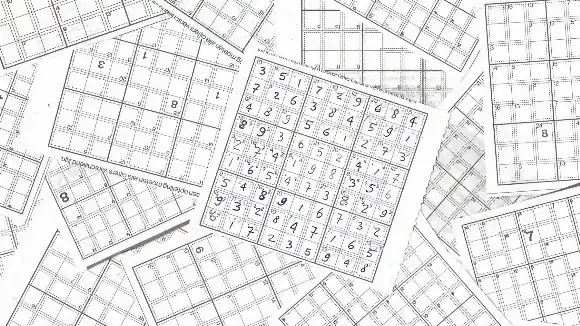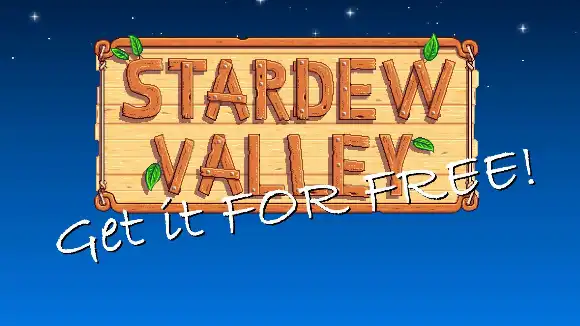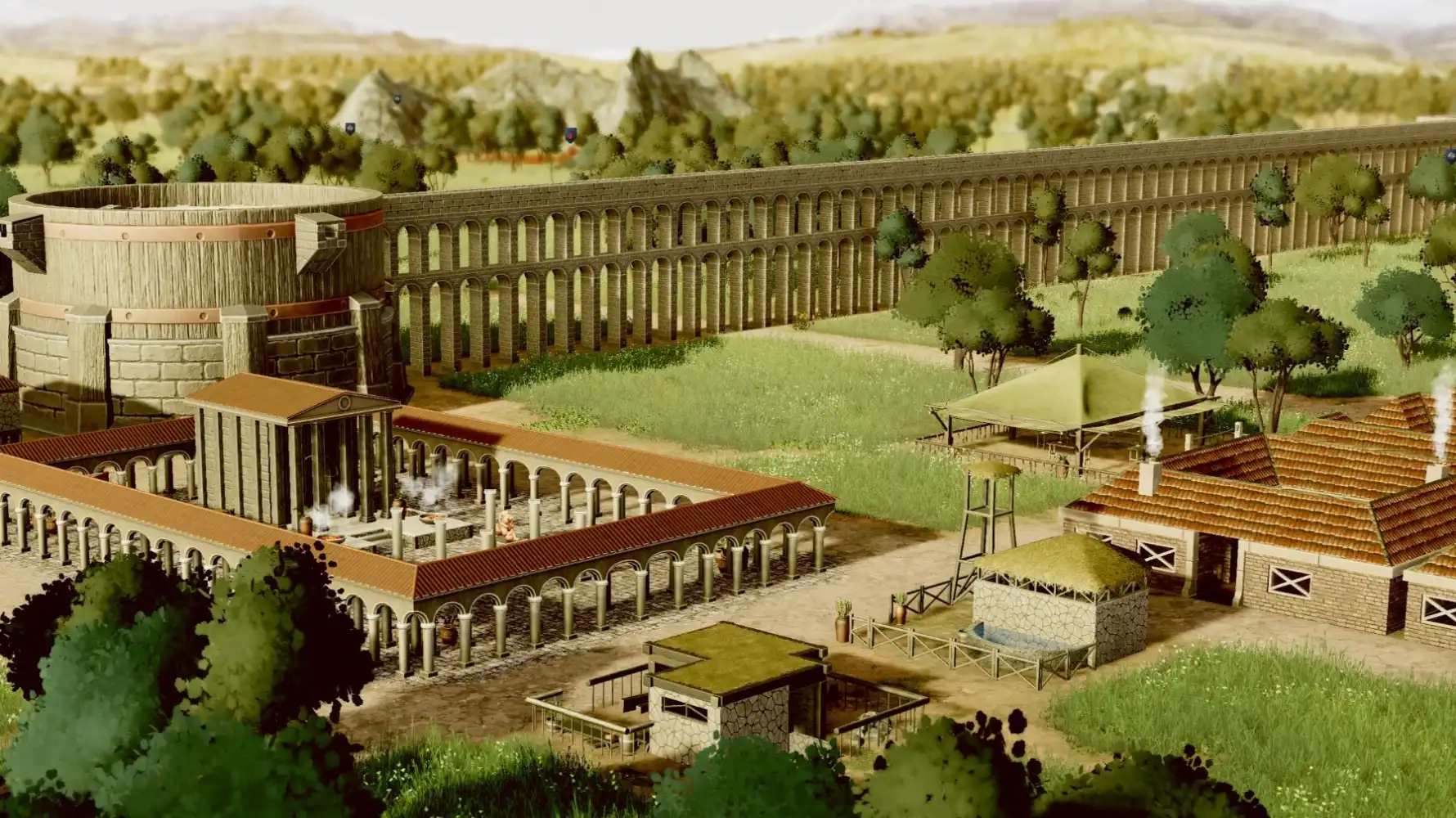
In this article
If you like playing missions, Citadelum has a few. Citadelum: Prologue, the free demo version of the game, only has 2 tutorial missions available. The complete game will have at least 10, but there will also be community created maps.
The first mission, From the ashes, serves as a simple introduction to the game. Experienced city builders will just browse through this mission with ease.
If you're new to this type of game and have never played games like Anno, Caesar or even Age of Empires, just follow along. Completing this mission will give you a solid understanding of the core game mechanics needed for more advanced gameplay.
Main objectives
From the ashes has 3 main objectives.
- Reach a population of 35 Plebeians
- Create 1 trade route
- Send 75 marble to Rome
You can't actually make marble yourself. That means you will have to rely on a trade route and completion of some trade to reach the final objective.
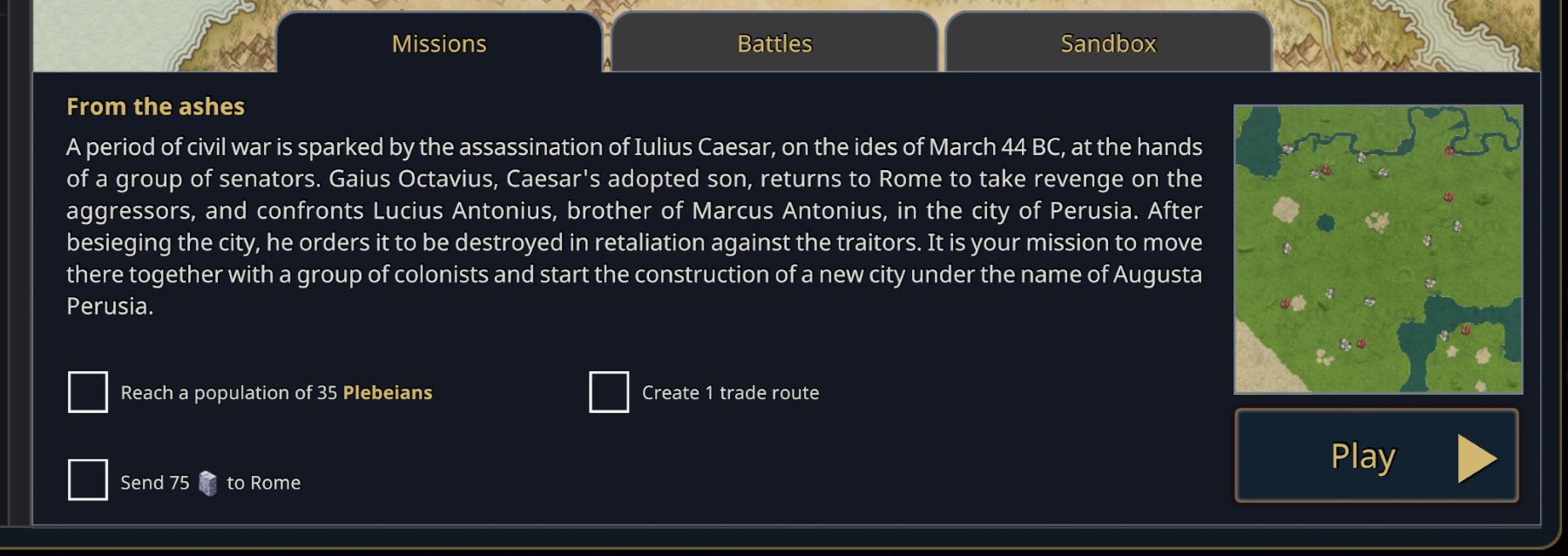
The objectives for the tutorial mission From the ashes are pretty straight forward.
That makes sense though, so it's all good.
Looking for walkthroughs on one of the other campaign missions of Citadelum? We've got you covered!
Tutorial objectives
If you follow along with the tutorial, each game mechanic will be introduced by means of smaller steps. Lets follow along and get building!
Camera movement
- Move camera
- Rotate camera
- Zoom the camera in and out
Controls in Citadelum are pretty straight forward and feel very natural if you've played any kind of city building games before.
To move the camera, either move the mouse to the edge of the screen, hold the right mouse button and move the mouse around, or use the WASD keys on the keyboard.
To rotate the camera, either hold the middle mouse button and move the mouse around, or use the Q or E keys on the keyboard.
To zoom the camera in or out, either scroll up and down using the mouse wheel, or use Z or X keys on the keyboard.
City foundations
- Build the Forum
In this mission, the position of the forum is not very relevant. As long as there is plenty of space around it, you'll be fine.
Select the big forum button at the bottom of the screen and click it down somewhere.
- Build 4 Plebeian housing connected to a road
- Reach a population of 5 Plebeians
Houses don't actually need to be in a certain radius of the forum like in other city builders. You could place the houses at the complete opposite side of the map. As long as there's a road connecting the houses with the forum, that's fine.
For aesthetics sake, you'll have the forum as the centrepiece of your city. It will just look nicer that way. Place the houses in the neighbourhood and connect a road from the forum.
The forum is actually surrounded by a road as soon as it's built. You don't have to build a road surrounding the forum yourself but can go straight to building your own roads.
Health & Safety
- Build a Fire station right next to the fire
- Build 1 Engineers' post connected to a road
- Assign 2 workers to Fire station
- Assign 2 workers to Engineers' post
Even though the objective doesn't specify, the fire station also needs to be connected to the road. As you'll soon learn, almost all buildings need to be connected to the road.
Seeing as all buildings require both maintenance as well as fire service, I usually build the fire station and engineers' post next to each other.
If you want to assign workers to a specific building, select that building and click the plus-icon at the Hiring target.
If you don't care where the workers end up, you can assign workers using the Management Window (the button that looks like a big scroll at the right hand bottom of the screen). Select the Jobs tab and click on the plus sign next to the production you want to increase.
- Build 1 Watermill next to a shore
- Build 1 Reservoir next to the Fire station using Aqueducts
- Supply water to the Fire station
- Extinguish the fire
The reservoirs are provided by water using aqueducts. An aqueduct must start at a watermill (built next to a shore) and end at the centre of one of the sides of a reservoir.
The location of the reservoir is important in this case. While placing it down, a large area surrounding the blueprint will have a white striped overlay. This is the service area of the reservoir. You need to make sure that the fire station is inside the service area of the reservoir. It doesn't need to be next to it, as the objective states, just in the area.

An active reservoir in Citadelum, supplying both Plebeians and the fire station with water.
If you've done it right, the water will start flowing through the aqueduct and the reservoir will fill up.
Fire fighters will automatically get their water and douse the flames.
Gathering materials
For the tutorial, you are provided with ample money, wood and stone to build up your settlement. To be able to keep building, more materials are needed.
- Build 1 Logging camp
- Build 1 Stone quarry
- Build a Warehouse with a Logging camp inside the area
- Build a Warehouse with a Stone quarry inside the area
- Assign 2 workers to a Logging camp
- Assign 2 workers to a Stone quarry
- Assign 2 workers to a Warehouse
- Reach a population of 20 Plebeians by building more houses
If you place the logging camp, stone quarry and warehouse close to each other, you only have to build 1 of each of these buildings. For these objectives, there don't need to be 2 warehouses, nor 2 logging camps or stone quarries.

A single warehouse receiving materials from both logging camp and stone quarry.
Fun fact: you don't need to build more houses to reach 20 Plebeians. At the first level of Plebeian house (more on that later), 5 people can live there. You've already built 4, 4 times 5 is 20...
Maths aside, build an extra couple of houses if you want. I like building 3x3 squares, leaving room for decoration in the middle.
Food production
People need to eat. No surprise that we will have to provide dinner for them.
- Build 1 Wheat field
- Build a Granary with a Wheat field inside the area
- Generate 30 of Wheat using the Wheat field
The same as before: build a granary near to a single wheat field and both objectives will be met.
Just wait a little for the 30 wheat to roll in. You don't have to assign extra workers. At 20 Plebeians, the wheat consumption is 60 wheat per day. A single farmer will collect 120 wheat per day, so you'll be fine for a while.
- Build 1 Market to service nearby homes
- Assign 2 workers to a Market
Plebeians will need to be able to buy their food from somewhere. The market will be that place.
Like with the reservoir, the market has a service area. Keep an eye out for houses that are outside of the markets' service area. Either build a second market or move the houses if necessary.
Patricians
Patricians will be your main source of income, aside from trading. Patricians are the wealthier kind of citizens. And we all know what that means... Taxes!
- Build 4 Patrician housing
- Build 1 Tax office
- Reach a population of 30 Plebeians
- Reach a population of 10 Patricians
To reach 30 Plebeians, you will need at least 6 Plebeian housing. You will probably have enough of those if you built some extra in the Gathering step.
As with Plebeians, 4 Patrician housing can house 20 people. You'll easily reach this objective and just need to exercise some patience.
Hint: You can always speed up the game using the speed buttons at the upper right corner of your screen.
Prestige
To advance your city and to unlock more buildings, your prestige level needs to increase. The prestige level is tied to your population and will happen automatically increase as your city grows.
- Reach a population of 40 Plebeians
- Reach a population of 15 Patricians
- Reach prestige level 3 in your city
The tutorial objective here will already put us over the 35 Plebeians for the main objective, hooray! 🥳
To reach prestige level 3 you will actually need 40 Plebeians and 15 Patricians. So as soon as you make those first 2 objectives, the 3rd one will be ticked as well.
If you don't have them yet: you will need at least 9 Plebeians houses.
Why 9? You'll notice that the maximum number of Plebeians living (and staying) in your city will be around 36-38. With the current unemployment level, people will leave your city in search of better quality of living.
Pff, traitors.
To push it to or over 40, build 1 extra Plebeian house.
Hint: of course it's better to make sure people are happy and have a job! You can always assign extra workers to fire stations, warehouses or your production buildings like logging camp and wheat field.
Trading with the world
- Go to the Region map
- Discover the city of Vettona with your explorer
To get to the region map, select the world map next to the management scroll. Then, discover Vettona with your explorer by selecting it and moving it to bordering territories.
Undiscovered territories will be covered by mist. It will take some time for the explorer to uncover those territories. A golden bar over his head will let you know how far to completion his discovery process is.
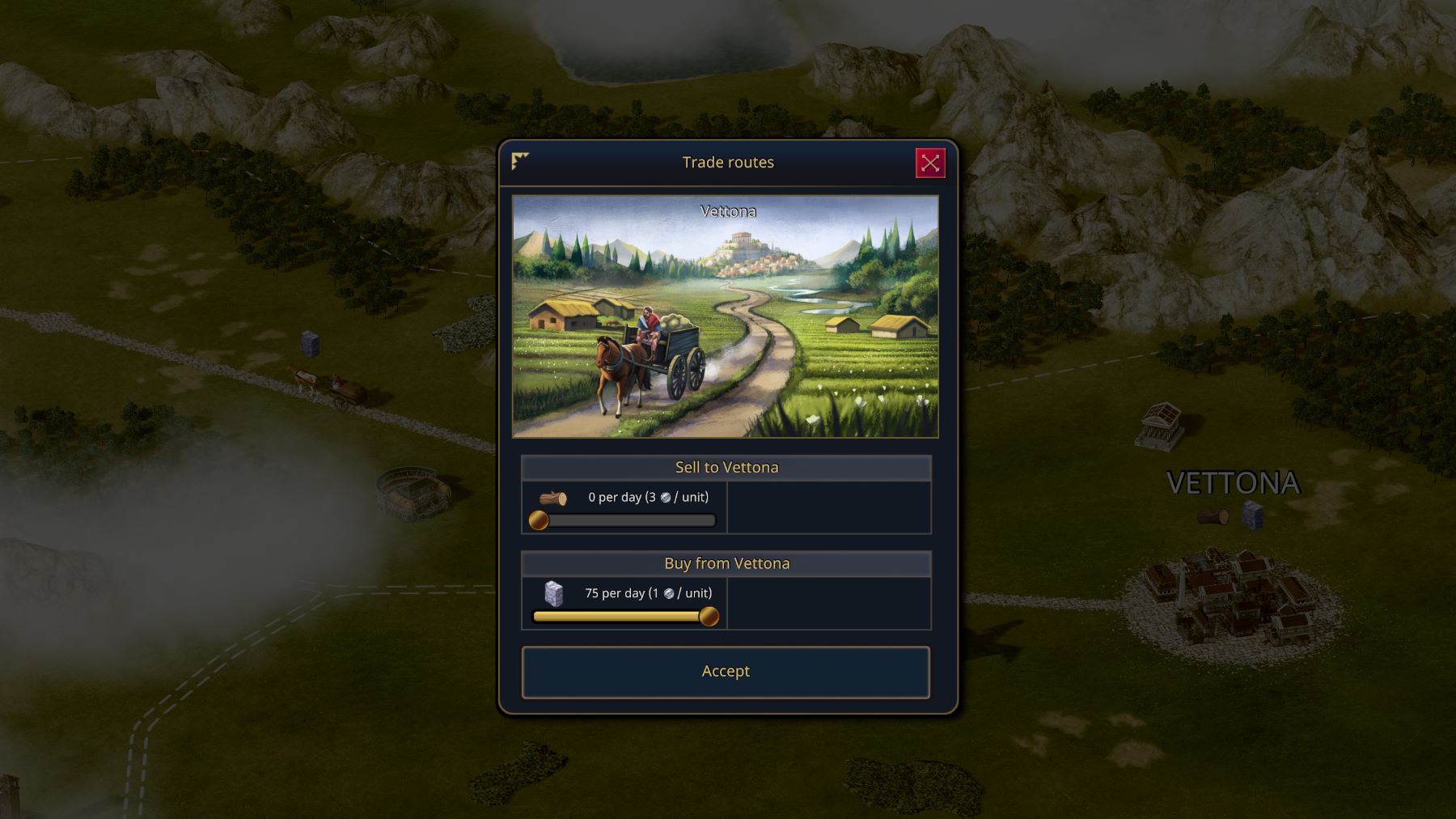
The trade route to get marble. In the faded background, a cart is travelling from Vettona to your own city.
You can read this guide for a deeper dive on exploring the world map and discovering and trading with Vettona.
- Buy 75 marble using a trade route
Select Vettona and using the slider, buy 75 marble. You won't be able to select it any further. You'll see a horse drawn cart travel over the road towards your city.
- Send 75 marble to Rome
Once the trade is complete, a Send to Rome button will appear next to the last remaining objective. Click on it to finish this level!
A few notes
From the ashes is a prologue mission. That means its sole purpose is to get you into the game. How do the controls work? What basics do you need? Things like that.
Is this the best way to play the game? Did the tutorial cover everything? No, surely not.
For instance, did you build an extra fire station and engineers' post next to your warehouses? If not, those buildings will burn down (if they haven't already).
Did you assign extra workers to your wheat field and build a cabbage orchard? If not, your citizens will soon starve.
Did you have fun though? That's the most important part.
If you did, let's follow along to the next Prologue mission!
Region map
This is the full region map of mission 1, From the ashes, in Citadelum.

Full region map for the first mission of the Citadelum campaign, From the ashes